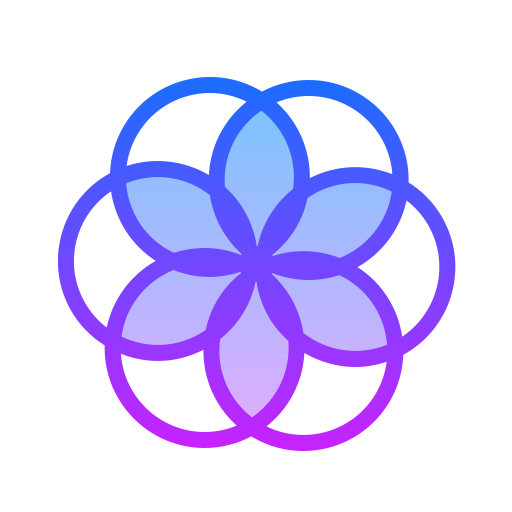26 Best Free Stock Photo Websites 2022
This is probably the best list of free stock photo websites in the world. Note: Websites mentioned in this article are not in any order. Here is the list… Pixabay Pixbay has almost half million free stock images and an advanced search feature that allows users to find the best images. The site also has an Editors Choice section where … Read more