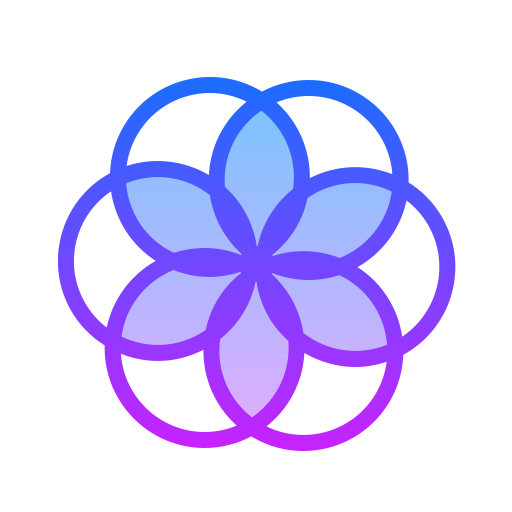Step 1: Open the Installed Apps page on your system by pressing the Windows key and typing installed apps.
Step 2: Then, press Enter key.
Step 3: Type lively in the search bar and click three horizontal dots(show more options) of the Lively Wallpaper app from the results.
Step 4: Click Uninstall from the list.
Step 5: Confirm it by again clicking on Uninstall.
Step 6: It will start uninstalling right away.
Step 7: Once done, close the Installed Apps page.