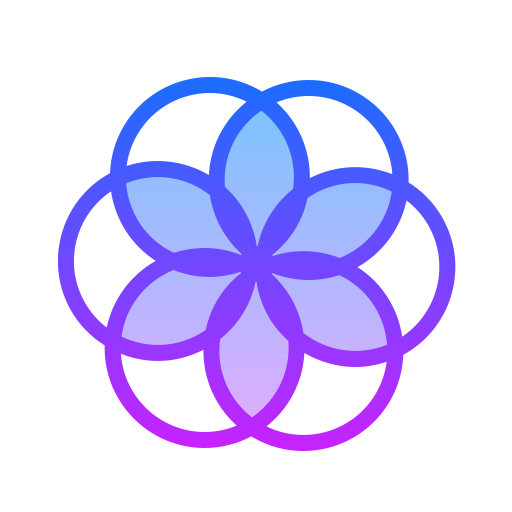Step 1: Press the Windows key and type lively wallpaper and select the Lively Wallpaper app from the results as shown below.
Step 2: Click Active Wallpaper(s) at the top as shown below.
Step 3: Then, click Close to remove the live wallpaper which is active on the screen.
Step 4: After that, click OK to close the window.
Now the live wallpaper is removed from the background.